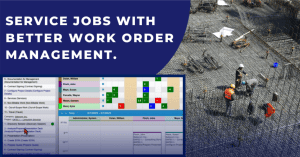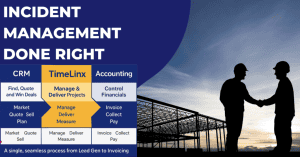Successful project managers have many responsibilities—running meetings, planning and scheduling, managing resources and budgets, and analyzing reports, to name a few. On a busy day, the workload can become overwhelming. To automate time-consuming tasks and manage a large team of professionals, managers need the best project management solution. An effective solution, whether you’re exploring different types of project management or tools specialized in project portfolio management, helps ensure you stay on track.
While we’d all love a magical tool that handles every task and covers every required feature, the vast array of project management tools available makes it daunting to find the perfect solution. There are hundreds, if not thousands, of software solutions all focusing on similar project management features—tracking and organizing project processes, enhancing team collaboration, tracking progress and keeping an eye on project timelines.
To find the best project management software for your team, consider which key features you need to manage projects efficiently. To ensure you don’t overlook important aspects when searching for new software, review these must-have features of project management tools:
- Project planning and scheduling
- Team collaboration
- Time tracking
- Reporting
- Project budgeting
- Billing & quotes
After reading this guide, you’ll have a clear understanding of the essential project management features and be ready to make informed decisions when choosing the right solution for you. By focusing on resource allocation, collaboration tools and reporting, the benefits of project management software will become clear.
1. Planning and scheduling
When managing projects, it’s essential to have everyone’s tasks and responsibilities outlined and visible. This helps avoid misunderstandings and clarifies delegation. By incorporating various project management approaches, you’ll better structure your workflow.
The best project management software enables you to assign tasks to team members, set priorities and deadlines. Adding due dates to tasks automatically sends notifications as deadlines approach and activities remain incomplete. This helps you maintain project timelines and track tasks efficiently.
Prioritizing tasks
You should also be able to prioritize your activities. Prioritizing tasks is especially helpful when urgent problems arise. By using a planning tool with scheduled time slots, you can quickly adjust your planned schedule without manually rescheduling the entire project. This approach helps you track progress more effectively and maintain a smooth workflow, even with complex projects.
Agile task management tool
When leading a project team, you need a tool to outline upcoming activities and assign tasks to team members.
Task management features are nearly ubiquitous among web-based project management tools, meaning that finding one is not difficult. However, don’t overlook this feature when searching for new software, as it’s essential for efficient teamwork and helps ensure you have full clarity on project tasks.
Shared team calendar
A team calendar for scheduling and organizing meetings is another must-have for project management software. Establishing a shared calendar that synchronizes with popular calendar tools ensures everyone receives notifications and attends meetings on time. You can also add important due dates to your team calendar for a quick overview of upcoming milestones, effectively linking scheduling with real-time project timelines.
If your team members use different calendars, find a tool that integrates with popular calendar tools such as iCal and Google Calendar. This integration is vital for collaboration tools that need to align everyone’s schedules seamlessly.
Planning and task scheduling tool
A planner feature that outlines all your planned project tasks and makes scheduling new activities easy is invaluable for teamwork.
Here’s how the planner enhances your project management:
- Time slot view provides an overview of how many hours and tasks have been booked for each team member, showing unscheduled time slots
- You’ll gain insight into whom to assign new tasks in the next project phase
- A quick overview of everyone’s tasks and unscheduled time helps set realistic deadlines and avoid overbooking people
- When an urgent task needs prioritizing, you can move other tasks and make room for high-priority ones
- If a team member finishes their task ahead of schedule, you can assign them further responsibilities if necessary
- You’ll end up with a more productive project team
2. Collaboration
A large project team may consist of dozens or even hundreds of people, each working on specific tasks and possessing expertise in different fields. Proper collaboration tools can enhance everything from communication to project portfolio sharing in management processes.
Often, project team members need to access each other’s work to complement their own. That makes it crucial to establish organized and quick communication through multiple channels.
File sharing
The best project management systems include features for file sharing, shared calendars and contact lists. Every team member can add information to the system, giving others quick access whenever and wherever needed. This centralized approach helps maintain clarity across complex projects.
Some tools enable adding files to projects for quick sharing. When choosing your project software, check whether it offers free storage for uploading your files and data.
Team communication
Some software providers have built a messenger app inside the project management tool.
While it’s a nice-to-have (if the messenger tool covers your team’s needs), its absence shouldn’t be a dealbreaker. Still, having multiple communication channels can contribute to the overall benefits of project management, especially in distributed teams.
Team dashboards
If possible, choose a management solution that enables the creation of team dashboards accessible to everyone. You can add graphs, charts, visual metrics and key performance indicators (KPIs) to your dashboard. One well-known interface is the Gantt chart, which visually represents project timelines.
A team dashboard can serve as a project KPI report and is an ideal tool for meetings, presenting tracked metrics and comparing real-time results to the planned schedule.
Viewing KPIs provides a quick overview of whether the team is reaching its goals, leading to more informed decision-making. You can also share graphs with team members so everyone can contribute ideas on improving project performance.
Sharing the customer data
If you’re working in an agency, it’s important to store and manage your client data. The best project management tools help you do that and let you create a customer card to share with other team members.
For example, you can insert your clients’ contact information and link projects and invoices to customer profiles. Later, you can quickly organize your customers by categories such as companies with due invoices, people waiting for your product or trustworthy partners.
3. Documentation
Are you still managing all your project data on Excel spreadsheets? Studies show up to 88% of spreadsheets contain errors. Review all your business processes to identify where you need an alternative. By adopting robust software project management processes, you’ll reduce manual errors and improve accuracy.
All data accessible in one place
Imagine having all your project information accessible in one place—including planned and completed tasks, past and upcoming calendar events, customer data, project resources, expenses and bills sent to clients. With a central database, you can often track project progress more quickly.
Quick access to your data
Having all your data collected into one comprehensive project management tool means you can easily share it with your team and access it in a few clicks. No need to switch between multiple spreadsheets to find bits of data. It also helps facilitate resource allocation and project portfolio management more efficiently.
When searching for the best project management software, ask companies which types of information their tools enable to store and manage. Not all PM tools include a customer relationship management (CRM) or invoice automation.
Another underused benefit of gathering your information in one place is the detailed reporting you’ll get. More on this in the next section.
4. Reporting
To manage projects successfully, you need to be aware of shortcomings and problems that require quick solutions. To obtain a thorough overview of your project progress, you need at least two features—insightful reports and a KPI dashboard.
Customizable reports
The best project management software includes reporting tools that collect your project data and enable creation of customizable reports. Having these features available supports more effective project management.
For example, you can get reports on your project budget, expenses, completed tasks and team members’ performance. As you gather a large data set in your project management tool, you can create new reports anytime and choose the parameters and information categories to include in graphs or charts.
Reports allow you to get a quick overview of how the project is progressing, and you’ll also notice the best-performing project teams. If a negative trend appears in your graphs, you can take immediate action to address it.
It’s easier to tackle a problem if you know its root cause. You can identify issues by comparing multiple reports and discussing them with your team members.
Project KPI dashboard
The quickest way to keep track of your project performance is to create a project dashboard that updates the information automatically in real time. Include important metrics like planned and actual project value, schedule variance and the percentage of completed tasks.
Create multiple KPI reports for multiple purposes:
- Shared team dashboard
- Financial KPI report
- Project performance dashboard
- Project Manager dashboard
5. Resource management
It’s not only your team’s time that needs to be managed. You probably need a tool for keeping track of other project resources, such as meeting rooms, equipment and materials used in the project process. Effective resource allocation is a central aspect of any project management solution.
Schedule your project resources
A great management tool includes a resource management feature, outlining all scheduled and planned resources and calculating the cost of their use. This helps avoid over-assignments and possible conflicts due to resource shortages.
You’ll instantly notice when a resource is overused and can decide whether to limit its use or set new guidelines.
As a project manager, you can assign resources to specific tasks and ensure everyone has what they need to complete their work. This is especially valuable when juggling multiple initiatives simultaneously.
6. Managing the project budget
The larger the project, the more expenses you need to document and manage. For efficient expense management, an Excel spreadsheet isn’t sufficient in software project management. You need robust cost management capabilities to manage projects effectively.
Budget Reports
You’ll need a project management tool that tracks your expenses and provides quick, clear reporting on budget performance. Integrating these features into your workflow helps you track progress and allocate funds where needed.
The best project budgeting software gives you weekly and monthly reports on your project expenses, expenditures and totals. You’ll also be alerted when your project goes over budget.
To save the data to your computer, you can easily export all the information you need.
Project Budget Dashboard
Create a financial reporting dashboard and add multiple KPIs to reflect your project’s progress. This view can integrate with your portfolio management strategy.
Add graphs and charts to your dashboard for real-time updates about your project. To share the dashboard or budget reports with team members, set up access rights to ensure the right people receive the data.
Time Billing and Automated Invoicing
When working in an agency and dealing with multiple customers, you need software that enables time billing and invoicing. You must track the time spent on tasks, add hourly rates to users and compile invoices according to the work done.
Time Tracking
Use time tracking software to document the time spent on tasks and use the data to automate your invoicing process. This ensures project management procedures remain transparent and helps you view project progress against hours worked. Solutions like Zoho Projects often provide time tracking and robust integration options, though you should evaluate various project management tools to see which matches your organization’s needs.
You can find project management software with integrated time tracking tools, but it might come at the cost of other important features. There’s always the option to integrate a time-tracking solution with your project management tool to document your work and link it to customer profiles and projects, further streamlining your management systems.
Automated Invoicing
While invoicing may take up much of your time, you can compile and forward a bill in a few clicks by using predesigned PDF templates and software that automatically sends invoices for you. The best time billing software enables you to set up email reminders for due invoices, further reducing your workload.
Using project management software with time billing features can save up to 10 hours of a project manager’s time every week. Try invoice automation to see how much time you can save.